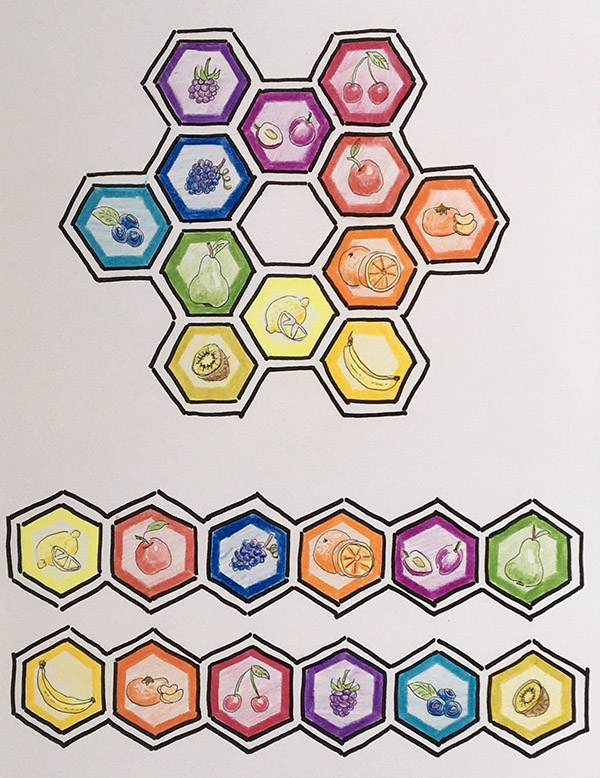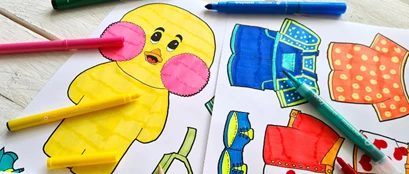Colouring page Fruit
Colouring pages are always a blast, but a colouring page in which you can use all of your coloured pencils is even more fun! And better yet: once you’ve coloured all the pictures, you can use them to play not 1 but 2 different games: Lotto and Memory. Are there more than two players? Just print out some extra pages for even more colouring fun. Good luck!
What you need
- Printed colouring page(s)
- Bruynzeel Kids colour pencils set of 24
- Scissors
Lotto
Preparations Lotto:
Print out one or multiple colouring pages (depending on the number of players) and colour the images using different shades of the Bruynzeel coloured pencils. Make sure the colours of the images in the honeycomb match the ones in the rows. Use the same shades for the type of fruit in the honeycomb pattern in the middle of the page as for the one in the row. This way, the kids will also learn the difference between shades of the same colour, since a banana, for example, is a different shade of yellow than a lemon.
Separate the two rows from the page using scissors. Don’t cut out the individual cards of these rows, as they will be the playing cards on which you will collect the loose cards. Cut out and separate the cards of the honeycomb from the middle of the colouring page and place them into a stack. Shuffle the cards and start the game.
Rules for playing Lotto:
Each player will receive their playing card with a row of images. The individual cards are face down in a stack in the centre of the table. The youngest player may now pick up the top card from the stack and turn it over. If the image on the card matches one of the images on their playing card, the player may keep the card and place it face down on their playing card. If the image does not match, it should be placed back on the bottom of the stack of cards. Now it’s player 2’s turn to turn over a card. The first one to completely fill up their playing card wins!
Memory
Preparations Memory:
Print out one or multiple colouring pages (depending on the number of players) and colour the images using different shades of the Bruynzeel coloured pencils. Make sure the colours of the images in the honeycomb match the ones in the rows. Use the same shades for the type of fruit in the honeycomb pattern in the middle of the page as for the one in the row. This way, the kids will also learn the difference between shades of the same colour, since a cherry, for example, is a different shade of red than an apple.
Cut out all of the cards individually and shuffle them. Place all of the cards onto the table with the image facing down. Now you can start the game.
Rules for playing Memory:
The youngest player may start by turning over two of the cards. Leave the cards turned over for a little while so everyone can see the image on them. If the cards images match, the player may keep them in their own pile. The player who turned over matching images gets another turn.
If the images do not match, the cards should be returned face down on the table. Try to remember the position of these cards for the next round! Now it’s the next player’s turn. The game is over once all the cards have been taken from the middle of the table. The player with the most matching sets wins the game!
Other step-by-step ideas

Drawing a turtle with Ecoline Duotip
Step-by-step plan
Drawing a Japanese beetle
Step-by-step plan